dhsWOL Suite
This suite is designed to keep devices online during active hours and optionally turn them off, both manually or automatically.
The client app can configure each devices properties like hostname, MAC address, active hours, shutdown hours and allows to
wake-up or shutdown several devices when needed with a button click. In case of an emergency, you can shutdown all devices.
If the service is installed and running, each device will be checked and woke-up (or shutdown) automatically using the active hours and shutdown hours.
NB: You must configure WOL properly in your OS and BIOS!
- Requires Windows Server 2008+ or Windows Vista+.
- No .NET framework or JAVA SDK dependency!
- Freeware
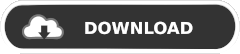
Screen shots
 Each panel represents and controls a device. Clicking a panel control's will affect only the corresponding device. The toolbar works in batch, either per selection or per filter
Each panel represents and controls a device. Clicking a panel control's will affect only the corresponding device. The toolbar works in batch, either per selection or per filter



