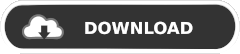Very fast Network Scanner and a Ping Monitoring useful tool-set that provides network administrators and IT professionals near real-time LAN/WAN status. Scan and Monitor rapidly a LAN or WAN and access remotely any computer to provide assistance to customers and/or workstations. The UI was designed to maximize productivity and detect LAN/WAN connectivity issues.
- Requires Windows Server 2008+ or Windows Vista+.
- No .NET framework or JAVA SDK dependency!
- Community Edition: No advirtisement and FREE!
- Professional Edition: Extend Community Edition with more features for USD 19.95!
Free Community Edition features:
- Find all IPv4 network devices.
- Ping all (or selected) IPv4 network devices.
- Assign a device type from a predefined list.
- Assign an alias name per device.
- Access a computer remotely via RDP.
- Switching on/off computers remotely.
- Copy selected device list information to clipboard.
- Filter devices by ping status and by device type.
- Sort dashboard data by any column.
- Upgrade to Professional Edition for USD 19.95. We apreciate your support!
Professional Edition features:
- All Community Edition features
- Support IPv6 network devices
- Device Type customization: Change name, color and Sort order
- Autopinger (Network poll)
Autopinger feature to trigger network ping at specified intervals, and also features a special troubleshoot-mode ping selected devices
- Pingspace management
PingSpace is a feature that will help organize your network. PingSpace can be a plant, site, location, or even a device like a switch or a router.
Each PingSpace can have an image assigned to it, and allows you to drag and drop the device that belongs to that particular PingSpace.
- Assign Devices to a patch panel
- Assign Devices to a PingSpace
- Probe desktop/notebooks/server for OS version, Memory and Disk capacity
Videos
Upgrade policy
Licenses are valid for an entire major release "series". In other words, a 1.x license entitles you to all updates up to but excluding 2.x.
Upgrade
Upgrading to Professional Edition is done in the application itself. Once you complete the login process, you will be redirected to a secure environment powered by Stripe or Paypal. Once the transaction is completed the application will be unlocked. We appreciate your support!
Screen shots
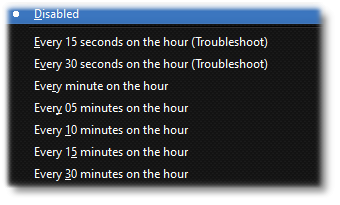 Several options to poll your LAN/WAN including two special troubleshooting modes (Professional edition only)
Several options to poll your LAN/WAN including two special troubleshooting modes (Professional edition only)
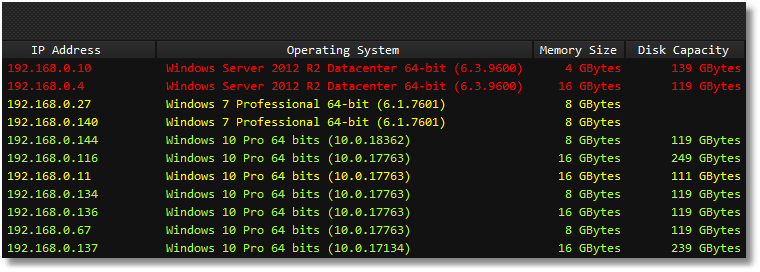 Dashboard display Desktop,Server and Notebook OS, Memory size and Disk capacity (Professional edition only)
Dashboard display Desktop,Server and Notebook OS, Memory size and Disk capacity (Professional edition only)